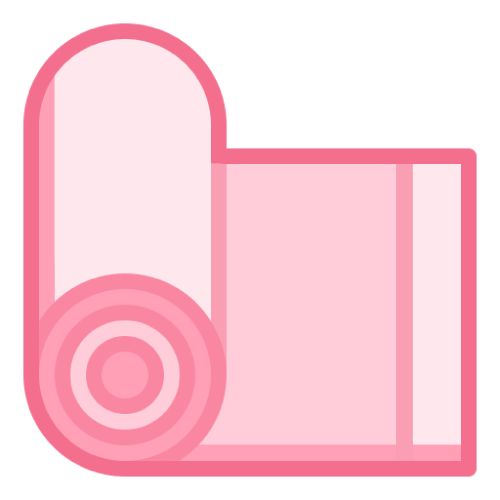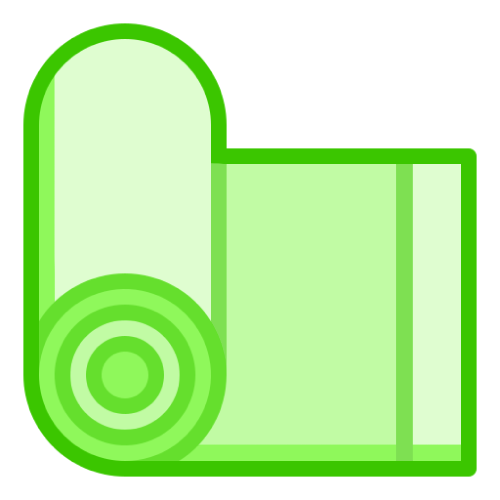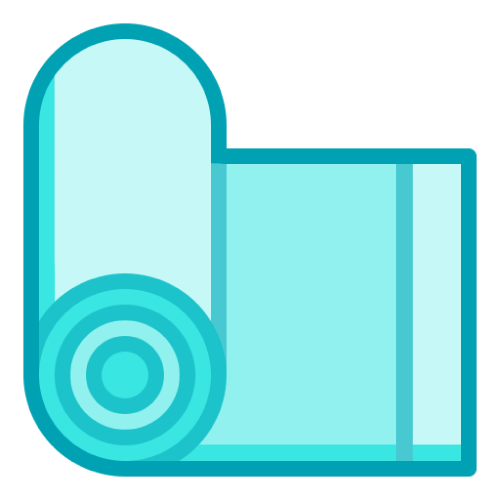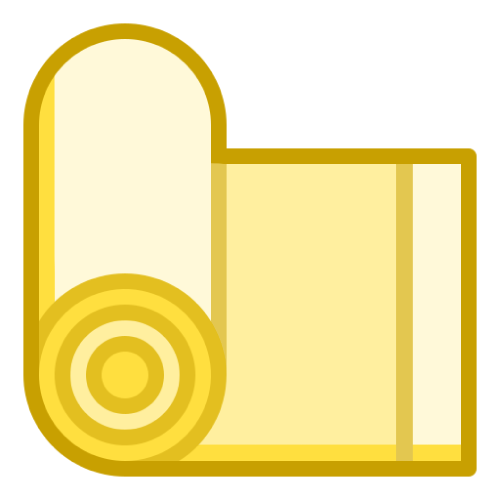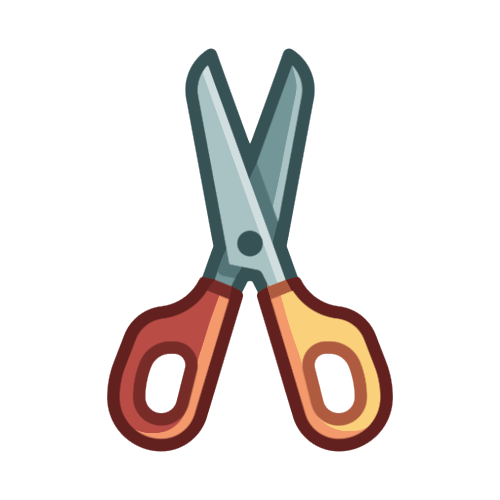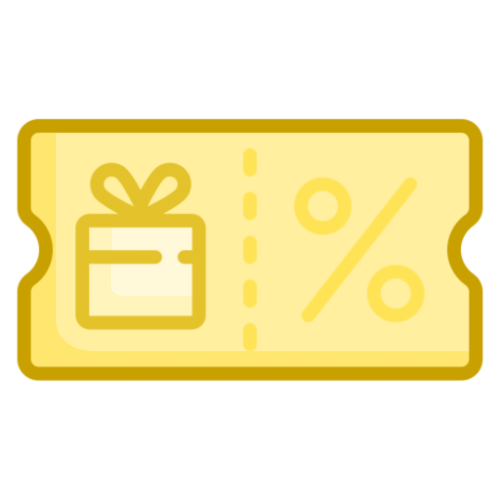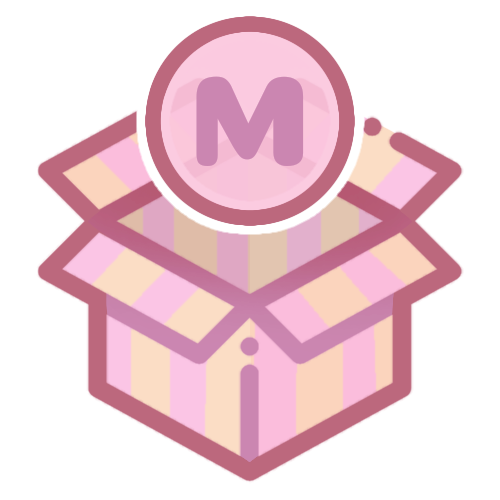Items
Common Fabric
Category: Items
Allows you to change 1 common trait of your Plushibe upon design update. You can only change a common trait to an other common trait.
Use as Emote Show
Rare Fabric
Category: Items
Allows you to change 1 rare trait of your Plushibe upon design update. You can only change a rare trait to an other rare trait.
Use as Emote Show
Ultra-Rare Fabric
Category: Items
Allows you to change 1 ultra-rare trait of your Plushibe upon design update. You can only change an ultra-rare trait to an other ultra-rare trait.
Use as Emote Show
Epic Fabric
Category: Items
Allows you to change 1 epic trait of your Plushibe upon design update. You can only change an event trait to an other event trait from the same event. This does not apply to shop traits.
Use as Emote Show
Epic Thread
Category: Items
Allows you to add 1 event trait to your Plushibe upon MYO design submission or design update. This item can only be used on any rarity during events, otherwise only on event Plushibes - the added trait needs to correspond with the current event or epic Plushibe's event. You do not need a multi-tail or multi-patch trait to add a second tail or patch this way (for example). You do not need to use thread to add a shop trait.
Use as Emote Show
Ultra-Rare Thread
Category: Items
Allows you to add 1 ultra-rare trait to your Plushibe upon MYO design submission or design update. This item can be used on Plushibes of any rarity. You do not need a multi-tail or multi-patch trait to add a second tail or patch this way (for example).
Use as Emote Show
Rare Thread
Category: Items
Allows you to add 1 rare trait to your Plushibe upon MYO design submission or design update. This item can be used on Plushibes of any rarity. You do not need a multi-tail or multi-patch trait to add a second tail or patch this way (for example).
Use as Emote Show
Common Thread
Category: Items
Allows you to add 1 common trait to your Plushibe upon MYO design submission or design update. This item can be used on Plushibes of any rarity. You do not need a multi-tail or multi-patch trait to add a second tail or patch this way (for example).
Use as Emote Show
Scissors
Category: Items
Allows you to remove 1 trait of any rarity from your Plushibe upon design update. You cannot remove the only trait present of a mandatory trait category. You can use Scissors in combination with Thread to 'change' a trait into a different rarity (for example use the Scissors to remove a common tail and use Rare Thread to add a rare tail - both items must then be used within the same design update).
Use as Emote Show
PlushE DIY Kit
Category: Items
Allows you to add a Plushipal form to your Plushipet, or a Plushipet form to your Plushipal. The second form may have unique features from their primary form (e.g. different eye colour, different hairstyle, etc.) but must be easily regocnised as the same Plushibe. Traits must be the same for both forms upon creation unless an item is used, patches/stitches traits may be picked from scratch following the usual rarity rules.
Use as Emote Show
Shop Trait Coupon
Category: Items
Use this coupon in the Trait Shop to get 1 free trait of choice!
Use as Emote Show
Weekly Box
Category: Items
This box can be obtained through Weeklies. It contains random rewards from currencies to items to CCarriers.
Use as Emote Show
Monthly Box
Category: Items
This box can be obtained through Monthlies. It contains random rewards from currencies to items to CCarriers.
Use as Emote Show
Yearly Box
Category: Items
This box can be obtained through Yearlies. It contains random rewards from currencies to items to CCarriers.